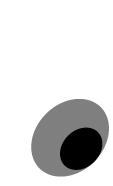10 Things to A/B Test for in your Email Marketing Campaign
10 things to A/B test for
Now that you know how to A/B test, it's time to explore the possibilities. You can optimize just about every element of a marketing email with real user data through split testing. Here are some of the most useful elements to turn your attention to.
1. From name / sender name
Who would you rather get an email from: a company or a person?
Zapier saw a higher email open rate after sending a campaign using a team member's name as the from name—"Deb at Zapier"—versus the company name alone. That may or may not prove to be true for your list, so here's what an A/B test of the from name could look like for you:
- Company: Zapier
- Company newsletter: Zapier Blog
- Company department: Zapier Content Team
- Team member full name: Deb Tennen
- Team member full name and title: Deb Tennen, Managing Editor
- Team member name and company: Deb Tennen (Zapier)
- Team member first name only: Deb
- Team member first name and company: Deb at Zapier
2. Subject line
Does this seem like a good subject line length?
According to an oft-cited Marketo study, those 47 characters are right around the ideal length of 41. But hitting a character count is just a small part of the art of subject line composition. Since the attitudes and behaviors of your particular list may vary, consider A/B testing for these factors:
- Length: "Longer email subject lines work better than shorter, here's why" vs. "Longer email subject lines win"
- Simple vs. detailed: "Get to the point" vs. "See the A/B test that proves once and for all shorter emails are better"
- Answer vs. question: "Red call to action buttons works better than blue buttons" vs. "Which works better: red or blue call to action buttons?"
- Casual vs. urgent: "Save 50% off your subscription" vs. "6 hours left to save 50%"
- Negative vs. positive: "10 habits that kill productivity" vs. "10 ways to boost your productivity"
- Numbers: "9 ways to delight your customers" vs. "How to delight your customers"
- Punctuation: "Thanks for signing up" vs. "Thanks for signing up!"
- Symbols and emoji: "How to delight your customers" vs. "How to delight your customers 😊"
- Company name: "Five new features for you" vs. "Five new Zapier features for you"
- Team member name: "A message from our CEO" vs. "A message from our CEO, Wade Foster"
- Customer name: "Welcome to Zapier!" vs. "Welcome to Zapier, Lloyd Christmas!"
- Capitalization: "How Zapier writes copy that converts" vs. "How Zapier Writes Copy That Converts" vs. "how zapier writes copy that converts"
3. Message preview / preheader
The message preview is an easy-to-overlook part of an email campaign, one that I'll admit we've missed making the most of on several occasions. The little snippet of text that shows in your inbox—also called the email preheader—is often customizable using your email marketing client.
A/B testing this could be cumbersome since it might require manual testing, but it will be worth the effort. Think to yourself: how often do you read that little piece of copy to help decide if a new newsletter is worth reading or not?
Here are a few variations you can test:
- Copy from the first line of the email: "Hello there, welcome to Zapier! You're joining thousands of people who use our tool to automate time-consuming tasks…"
- Short summary: "Welcome to Zapier! I'm excited to show you how you can start automating your work."
- Call to action: "Here are 101 ways you can start automating your work."
4. Plain text
Sometimes simple is refreshing. That can be the case when you get an email in plain-text format rather than a flashy, over-designed newsletter. The thinking here is that plain-text emails feel like something you would get from a friend. They can also be easier to load and display for some users, reducing the risk that important links or information might not show up right.
In either case, it can absolutely be worth testing.
5. Subject line or salutation personalization
Hey reader! If I knew your name, I'd have inserted it there. Unfortunately, I don't, which is one reason I've been cautious of personalizing emails in the past—not all subscribers supply their first and last names.
Whether you've got the goods on your subscribers' names or not, here are some salutation structures you can try out:
- Recipient's first and last name: "Welcome to the Zapier Premium Plan, Daniel Rose!"
- First name only: "Hey Daniel"
- Persona or role: "Why marketers read less"
- Terms that resonate with your audience: "The automation solution for explosive efficiency"
- "You": "How you can be more productive today" vs. "How to be more productive today"

6. Body copy
"Cut the length of your email copy in half. Now cut it in half again."
That's Morgan Brown's top-voted piece of advice on a GrowthHackers thread soliciting marketers' favorite pieces of advice. It shouldn't be a surprise. It's a safe bet that Brown's users—like the rest of us—don't often care for long emails. In the Automata marketing email above, there are just a few short sentences of copy. None of them takes up more than two lines, and the CTA at the end stands out as the shortest line with visual pop from the hyperlink and all-caps coupon code.
So what else can you do to your email body copy beyond length to start A/B testing it? How about formatting shifts like:
- Shorter versus longer
- Bullet points
- Numbered list
- Question and answer format
- Only one sentence and a call to action
7. Images
These two examples of marketing emails are theoretically fairly similar, with three main points and simple icons in the body and a header image at the top. The Netflix email on the left, however, includes a fairly generic illustrated header image and supplements the body icons with fairly extensive text copy. The Lyft email on the right uses a stock image with a person and includes very minimal text copy and slightly larger body icons.
Whichever approach you take to images, be sure to use common file types like JPG or GIF to give your images the best chance of showing up in your target inboxes (and don't forget about the alt text just in case they don't). In the meantime, here are some image variations to consider testing:
- One versus multiple images
- Text on images
- Screenshots of a video
- Calls to action incorporated in the image versus calls to action separate from images
- Animated GIFs
8. Design and layout
Three to four seconds. That's it. That's the length of time you have to grab a customer's attention when they open up your email. So what better way to grab it than with a design that appeals to their eye? Moreover, your design needs to be ready to be viewed on mobile, too. So testing responsive design is almost a must; larger text and clearer calls to action are good places to start.
9. Call to action (CTA)
Which one do you want to click? That's your goal here—see how many different ways you can write a call to action. Not only write it, but present it, too: should it be a text link or a button? Should it go at the top of the email, the bottom, or both? Try testing out these aspects of your CTAs:
- Shorter vs. longer: "Go!" vs. "Start Automating Your Web Apps!"
- Capitalization: "Try the new feature" vs. "Try The New Feature" vs. "try the new feature" vs. "TRY THE NEW FEATURE"
- Punctuation: "Get started" vs. "Get started!"
- Text formatting: "See for yourself" vs. "See for yourself" vs. "See for yourself" vs. "See for yourself"
- Size: Test the size of fonts, button, or both
10. Delivery day and time
If you listen to the stats, Tuesday is not only the most popular day to send emails but also the day with the highest open and click-through rates, as well. If you follow your gut instead, consider your own email browsing habits. When are you most likely to check in on non-essential emails? This could give you a clue into when people in your particular industry are likely to do the same.
Testing for the optimal day and time is hard—especially as online businesses cater to customers and subscribers around the globe—but the question of when it's best to send emails continues to plague marketers. The truth is, it probably varies by industry, demographic, and individual.
A/B testing for day of the week and time of day can help you get to the bottom of it for your particular list.
New paragraph